GameGuardian is an app that allows you to modify the content of any Android video game or app to get several advantages and improvements not originally inside the APK. Broadly speaking, it works by injecting code into a running process and modifying some of the desired parameters on the fly. This translates into what, in the world of video games, is traditionally known as "cheating".
It is easy to use if you know what you are doing
Once GameGuardian is installed, you can leave the app running in the background while running any video game. You can be sure the app is running in the background because you will see a semi-transparent icon on the screen. As a result, when you are inside the game, all you have to do is tap on the semi-transparent button, and you will be able to access an editing panel where you can modify any parameter. One of the easiest ways to do this is to look at a specific number on the screen, such as the number of coins, diamonds, or lives. Once you have that specific number, just open the editing panel of GameGuardian, search for that number, and replace it with any other number you want. It's that easy.
Control the internal clock of an app or video game
Another interesting feature of GameGuardian is its ability to modify the internal clock of an app and of the device itself to get immediate advantages in video games where you would normally have to wait a certain number of hours or minutes to meet an objective (such as constructing a building, recharging energy, recovering lives, etc.). Again, doing this is very easy. Simply hold your finger on the floating icon displayed by GameGuardian to speed up or slow down the time flow. By doing this, actions that would take several hours under normal conditions only take a few seconds. No more waiting 24 hours to get all your lives back.
Use the app at your own risk
It goes without saying that, with a few exceptions, GameGuardian is designed for cheating in video games, so if the developers of the apps and video games you manipulate detect that you are modifying the game, you may risk being banned or having your account suspended for a limited time. Using this app, while fun and beneficial, can be risky. For this reason, it is only recommended to use GameGuardian in offline video games where you are not competing against other players. Otherwise, you would also have an unfair advantage over opponents not using this type of app.
Download GameGuardian if you want to explore the ins and outs of your favorite video games. While it is true that the most common use of the app is to unlock tricks and cheats in general, it also allows you to explore the inner workings of video games and apps in a simple and accessible way, which very few other apps offer.
Requirements (Latest version)
- Android 4.0, 4.0.1, 4.0.2 or higher required
Frequent questions
Is GameGuardian safe?
GameGuardian is, in principle, safe, since it's supported by a large community and even many developers, none of whom have reported any problems. That said, using GameGuardian can carry certain risks for the player.
Which games can you hack with GameGuardian?
Not all games are available on GameGuardian. Some games can detect if you're using the app, so it's an ever-changing list. Currently, you can play Crash of Cars, Dungeon Quest, and Subway Surfers.
Can GameGuardian hack online games?
No, GameGuardian can't hack online games. Online games store game and player data on encrypted servers, so GameGuardian can't modify them, as that would compromise the game's security.
Is GameGuardian a free app?
Yes, GameGuardian is a free app that doesn't require any type of payment to add games or use its features.


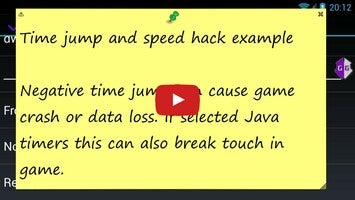























Comments
Beautiful
I love it
I like this APPS check know everyone
I want a premium engine.
I really like this application.
the best app on the univers